Every morning a fresh personalized alarm tailored to your day
Not-An-Alarm is an Android app that wakes you up every morning with a unique AI-generated audio message customized just for you and based on a number of different sources such as your Google Calendar and your Google Tasks.
The first step to get started with Not-An-Alarm is to download the app on Google Play.
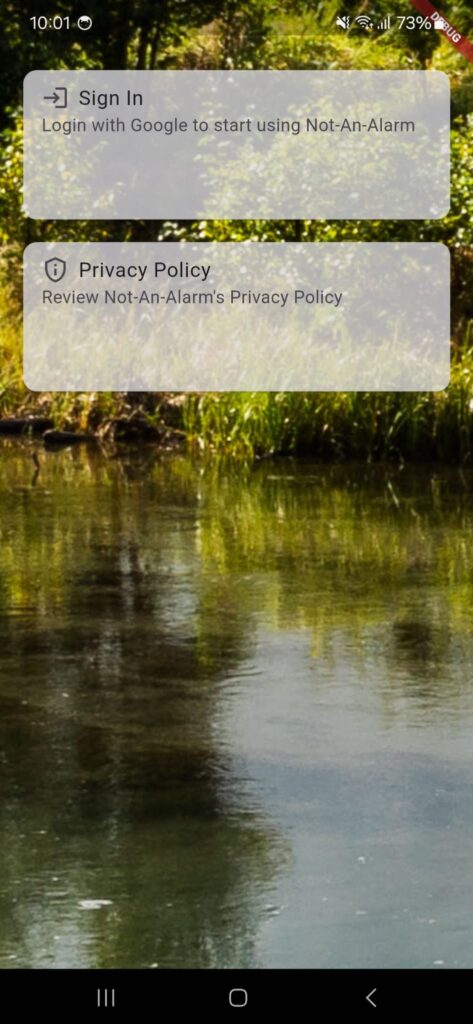
When you open the app for the first time, you are prompted to sign-in. Not-An-Alarm is in open beta and the only supported way to sign-in is by using your Google account.
After a successful login you will see a screen similar to the one on the right. ➡️
For the app to be able to generate a meaningful alarm for you, you need to enable the permissions in the list.
In the future, we plan to add a lot more sources that Not-An-Alarm can use to create precisely the alarm you want, and to give you more choice regarding which sources to grant access to. During the open beta testing phase, the only supported sources are your Google Calendar and your Google Tasks so it is required that you give the app access to those.
Here you can find more details about why Not-An-Alarm needs these permissions.
When you enable the required permissions and sources, you can click on “Try A New Alarm” to directly generate a new alarm message for today. It will take about ~30 seconds for a new alarm to be generated and downloaded to your phone. The alarm will then play automatically. ⏰
This step is not really necessary, it is for you to check that everything is working as expected.
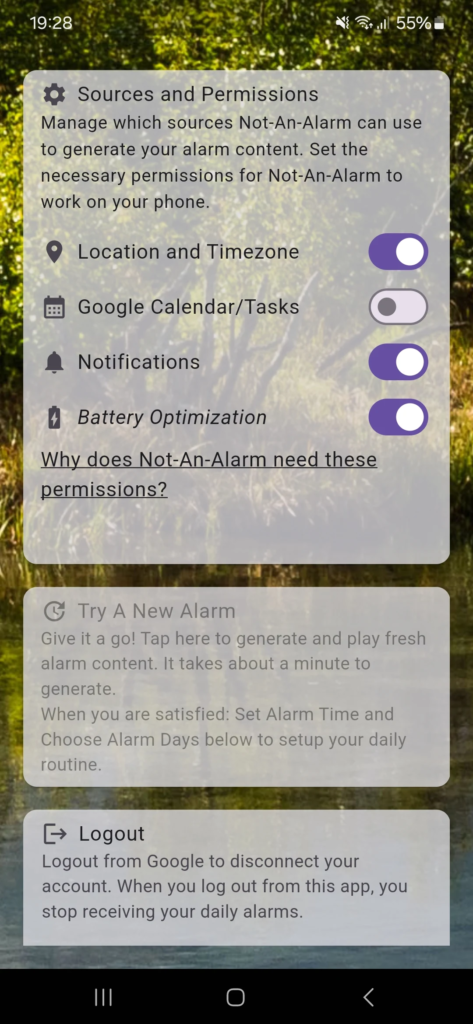
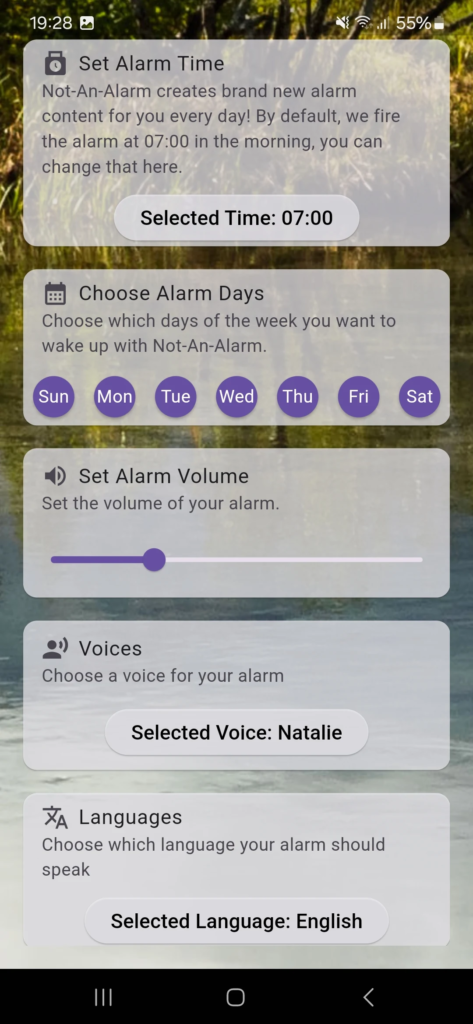
Once the necessary permissions are enabled, if you scroll down in the app you will see a number of options to choose from. You have some obvious choices, such as what time to receive your alarm (by default at 7:00 AM) or which days of the week (by default Monday to Friday). Then you have more advanced options, such as which tone of voice or which language your alarm should speak. 🙊
The funniest, and most dangerous, option of all is called Content Preferences. When you click there, you can write free-text and instruct the alarm generator on what to do. For example, you can give instructions such as “be extra positive, I need a boost today” or “talk in the style of a conspiracy theorist” (⬅️ I strongly suggest you try this one).
After you change some options you can try out if you like the alarm by clicking the button “Try A New Alarm“. This is very useful to see if the options you selected produce the result you want, but you can only trigger the manual generation a few times a day.
Before you try out the alarm generation, it can be a good idea to add some events to the current day on your Google Calendar. That way, the alarm generator has more information to work with. 👩🏻🔬
Oh and remember, if you want to stop receiving your daily alarm it is enough to click the “Logout” button in the app.
Not-An-Alarm is currently in an open beta testing phase; that’s a diplomatic way to say that it’s full of bugs potential for improvement. If you encounter any issue with the process described above, if you’re not receiving the daily alarm or if you simply have ideas that you would like me to implement in the next version of the app, please get in touch with me at andy@valerio.nu.
If you feel like you are done testing the app and wish to completely delete your Not-An-Alarm account, use the form on this page.